Main » 2011 Tháng 5 20 » Cpu-Z:Xem thông tin máy tính
11:33 AM Cpu-Z:Xem thông tin máy tính | |
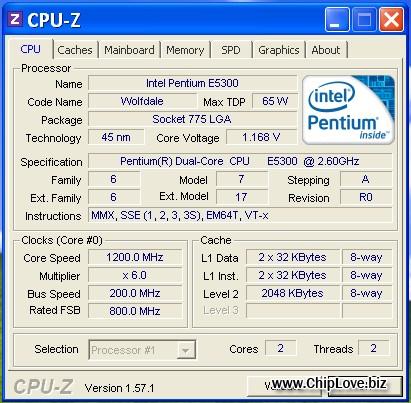 CPU-Z giúp bạn xem được tên nhà sản xuất, dòng chipset, socket, các thông số về tốc độ, bus, cache, có bao nhiêu core … nhờ đó bạn có thể kiểm tra được các thông tin về chipset của mình và biết được máy đang chạy ở chế độ overclock hay không, … Ngoài ra, CPU-Z còn cho biết thêm các thông tin về mainboard, memory (ram) để bạn đối chiếu về sự tương thích giữa chúng với chipset. CPU-Z giúp bạn xem được tên nhà sản xuất, dòng chipset, socket, các thông số về tốc độ, bus, cache, có bao nhiêu core … nhờ đó bạn có thể kiểm tra được các thông tin về chipset của mình và biết được máy đang chạy ở chế độ overclock hay không, … Ngoài ra, CPU-Z còn cho biết thêm các thông tin về mainboard, memory (ram) để bạn đối chiếu về sự tương thích giữa chúng với chipset. CPU: Name and number. Core stepping and process. Package. Core voltage. Internal and external clocks, clock multiplier. Supported instructions sets. L1 and L2 cache information. Location, size, speed, and technology. Mainboard: Vendor, model and revision. BIOS model and date. Chipset (northbridge and southbridge) and sensor. Graphic interface. Memory: Frequency and timings. Module(s) specification using SPD (Serial Presence Detect) : vendor, serial number, timings table. System: Windows and DirectX version. What's New in version 1.57: Intel Xeon "Westmere-EX" support GPU frequency report on Intel Sandy Bridge processor AMD Zacate/Ontario processors support Report TDP on main page when available Cores clocks on floating menu P67/H67 stepping report Nguồn: http://thuthuat.chiplove.biz/?p-896/cpu-z-1-57-1-xem-thong-tin-mainboard-cpu-va-bo-nho-de-dang.html#ixzz1MrNks3of | |
|
| |
| Total comments: 0 | |
